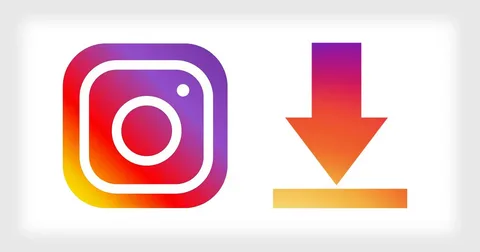
Instagram is one of the most popular social media platforms, offering users a vibrant space to share their lives through photos and videos. One essential aspect of an Instagram profile is the profile picture. Many users may come across a profile picture that resonates with them and wish to save it for future reference. However, Instagram does not provide a built-in option to download someone else’s profile picture, leaving users wondering how to save profile picture from Instagram.
This article is designed to guide them on how they can easily save profile pictures from Instagram without needing to rely on complex processes. By following the right methods, users can effortlessly download their favorite Instagram profile pictures, whether for personal use, reference, or inspiration.
Why Save Profile Pictures from Instagram?
Profile pictures on Instagram are not just simple images—they represent a person’s identity or a brand. Many users want to save these images for various reasons:
-
Personal Memory: Users may want to save a profile picture of a friend or loved one for nostalgic purposes.
-
Branding: For businesses or influencers, profile pictures can be an essential part of their branding. Saving these images can help users keep track of their personal or business brand.
-
Inspiration: Sometimes, individuals come across an aesthetically appealing profile picture and want to save it for creative inspiration or as a future reference.
Whatever the reason, it is essential to know how to save profile picture from Instagram effectively. In this guide, we will explore various methods to accomplish this task, ensuring that the image quality remains intact.
How to Save Profile Picture from Instagram Using Websites
One of the most accessible ways to save Instagram profile pictures is by using third-party websites. These websites are straightforward, requiring only the Instagram profile link to initiate the download process. Below is a simple step-by-step process on how to save profile pictures using these websites:
-
Open Instagram: Go to the Instagram app or website and navigate to the profile whose picture you want to save.
-
Copy the URL: Copy the link of the profile by clicking on the three dots or the settings icon and selecting “Copy Profile URL.”
-
Visit a Profile Picture Downloader Website: There are many websites that specifically help with downloading Instagram profile pictures. A few examples include “InstaDP” and “FullInstaDP.”
-
Paste the URL: Paste the copied profile URL into the designated box on the website.
-
Download the Image: Click on the download button, and the profile picture will be available to save.
These websites are simple to use, and the downloaded image will typically retain the same resolution as the original.
Using Browser Developer Tools to Save Profile Pictures
For those who are a bit more tech-savvy, browser developer tools can be used to download Instagram profile pictures. This method is more advanced but offers a precise and detailed approach. Here’s how they can use developer tools to save an Instagram profile picture:
-
Open Instagram on a Desktop Browser: Launch Instagram on your desktop browser and go to the profile whose picture you want to download.
-
Right-click on the Profile Page: Right-click anywhere on the profile page and select “Inspect” or press
Ctrl + Shift + I(on Windows) orCmd + Option + I(on Mac). -
Find the Profile Picture URL: In the “Elements” tab of the developer tools, search for the profile image URL by looking for an image with the class name “_6q-tv.” Once found, click on the image URL to open it in a new tab.
-
Download the Image: Once the image is open in a new tab, right-click and select “Save Image As” to download the profile picture to their computer.
This method gives them the exact resolution of the profile picture, allowing them to download the image in high quality.
Using Instagram Profile Picture Downloader Apps
For mobile users, there are various Instagram profile picture downloader apps that can be downloaded on both Android and iOS devices. These apps provide a simple and user-friendly interface that makes saving profile pictures a hassle-free process. Here’s how to use these apps:
-
Download a Profile Picture Downloader App: Search for and download an Instagram profile picture downloader app, such as “Insta Profile Picture Downloader” for Android or “Profile Picture Save” for iOS.
-
Copy the Profile URL: Go to Instagram and copy the URL of the profile whose picture you want to save.
-
Paste the URL into the App: Open the app and paste the copied URL into the input field.
-
Download the Profile Picture: After pasting the URL, click on the download button, and the app will save the profile picture to the device.
These apps provide an efficient and fast way to save profile pictures directly from a smartphone.
Advantages of Using Third-Party Tools to Save Profile Pictures
There are several benefits of using third-party websites, browser tools, or apps to save Instagram profile pictures:
-
Ease of Use: The steps to save profile pictures are often straightforward and do not require advanced technical knowledge.
-
High-Quality Downloads: Third-party tools often allow users to download profile pictures in their original resolution, ensuring that the quality remains intact.
-
Speed: Most tools are fast, allowing users to save profile pictures in just a few minutes.
-
Free of Charge: Many of these tools are completely free to use, making them accessible to everyone.
Important Considerations When Saving Profile Pictures
While it is easy to save Instagram profile pictures, users should keep a few important considerations in mind:
-
Respect Privacy: Always ensure that the profile picture is being saved for personal use and not to infringe on someone’s privacy or rights.
-
Copyright: Users should avoid using saved profile pictures for commercial purposes without obtaining permission from the owner.
-
Use Trusted Websites: Ensure the website or app used to download the image is reputable and secure, avoiding sites that may put personal data at risk.
How to Save Profile Picture from Instagram in Lahore, Pakistan
In Lahore, Pakistan, as in other parts of the world, many people use Instagram to stay connected with friends, celebrities, and influencers. With Instagram’s growing influence, more users are becoming interested in downloading profile pictures for various purposes, including personal branding, business use, and creative inspiration.
While Instagram does not provide a native option to download profile pictures, people in Lahore and across Pakistan can take advantage of the same methods described above, using online tools, apps, or browser-based solutions to save their favorite images. By understanding the best practices, they can efficiently download profile pictures and store them on their devices.
Frequently Asked Questions (FAQs)
Q1: Can I legally save someone’s profile picture from Instagram? Saving an Instagram profile picture for personal use is generally acceptable. However, using it for commercial purposes without permission may infringe upon copyright laws.
Q2: How do I ensure that the profile picture is downloaded in high resolution? Using reliable third-party websites or developer tools ensures that the profile picture is downloaded in its original quality without any loss of resolution.
Q3: Are there any apps available for iOS or Android that help save Instagram profile pictures? Yes, there are several apps available for both Android and iOS devices that allow users to save Instagram profile pictures easily.
Q4: Can I download profile pictures in bulk? Some third-party tools and apps allow users to download multiple profile pictures at once, although most methods are designed for downloading one picture at a time.
Q5: Is there any risk involved when using third-party tools to save Instagram pictures? It is essential to use trusted tools and websites to avoid malware or phishing attempts. Always ensure that the website or app you are using is secure.
Conclusion
Learning how to save profile picture from Instagram has become an essential skill for many users who want to keep images for personal or professional use. Although Instagram does not offer a built-in feature for downloading profile pictures, third-party websites, browser developer tools, and mobile apps provide easy and effective solutions to save these images.
For those looking for a user-friendly platform to download Instagram profile pictures, Instagram Downloader offers efficient tools that simplify the process. By following the steps outlined in this guide, they can download and save their favorite profile pictures effortlessly. If they want a fast, reliable way to save Instagram profile pictures, Instagram Downloader has them covered.
